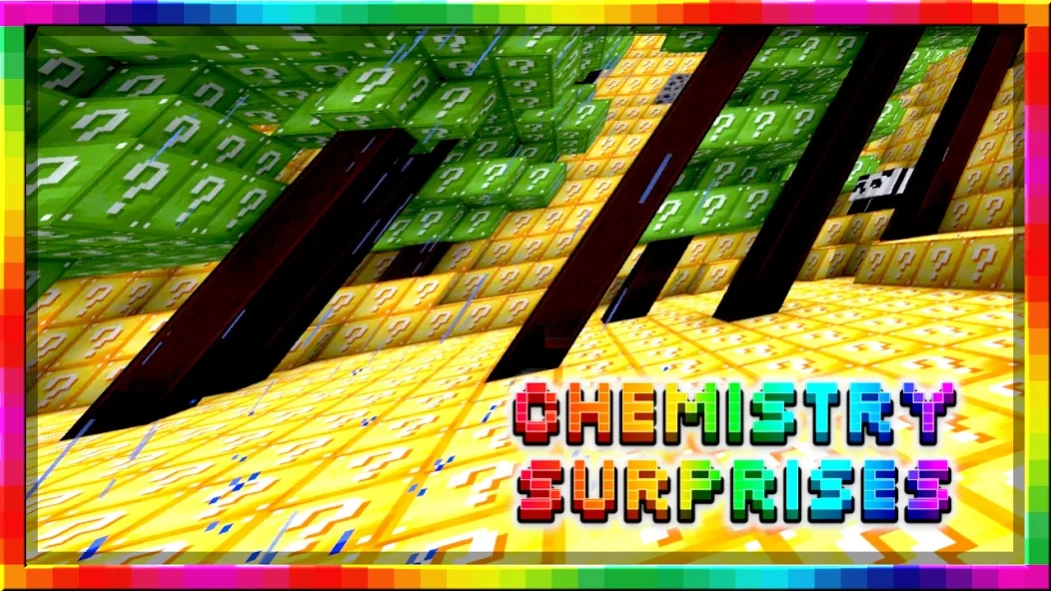LUCKYCRAFT 1.20
Free Version
Publisher Description
LUCKYCRAFT - Lucky Craft: Exciting Journey with Lucky Blocks
Welcome to the captivating world of Lucky Craft, where luck and randomness become your primary companions in the game!
Key Features:
Lucky Blocks: You'll encounter lucky blocks that can be broken. Every time you break a lucky block, expect a surprise! It could be anything, from valuable resources to dangerous monsters. Every break is a new adventure!
Variety of Variations: There are many types of lucky blocks with different colors and textures, making your experience more diverse and interesting.
Unique Items: Lucky Craft also introduces numerous unique items that can be obtained by breaking lucky blocks. These could be powerful weapons, precious resources, or other amazing things.
Adventure Challenges: Each time you break a lucky block, you face a mini-quest. You never know what you'll find, adding anticipation and excitement to the game.
Compete with Friends: Arrange competitions with friends to see who can get the most valuable items or break more lucky blocks.
Traps and Dangers: Don't forget to be cautious! Some lucky blocks may conceal traps and dangers. Be prepared for any challenges thrown your way by luck.
Lucky Craft is an exhilarating journey into the world of luck and adventure. Get ready for thrilling moments and unexpected surprises in this exciting game!
About LUCKYCRAFT
LUCKYCRAFT is a free app for Android published in the Adventure & Roleplay list of apps, part of Games & Entertainment.
The company that develops LUCKYCRAFT is Parablum. The latest version released by its developer is 1.20.
To install LUCKYCRAFT on your Android device, just click the green Continue To App button above to start the installation process. The app is listed on our website since 2023-09-17 and was downloaded 1 times. We have already checked if the download link is safe, however for your own protection we recommend that you scan the downloaded app with your antivirus. Your antivirus may detect the LUCKYCRAFT as malware as malware if the download link to luckyblocks.parablum is broken.
How to install LUCKYCRAFT on your Android device:
- Click on the Continue To App button on our website. This will redirect you to Google Play.
- Once the LUCKYCRAFT is shown in the Google Play listing of your Android device, you can start its download and installation. Tap on the Install button located below the search bar and to the right of the app icon.
- A pop-up window with the permissions required by LUCKYCRAFT will be shown. Click on Accept to continue the process.
- LUCKYCRAFT will be downloaded onto your device, displaying a progress. Once the download completes, the installation will start and you'll get a notification after the installation is finished.